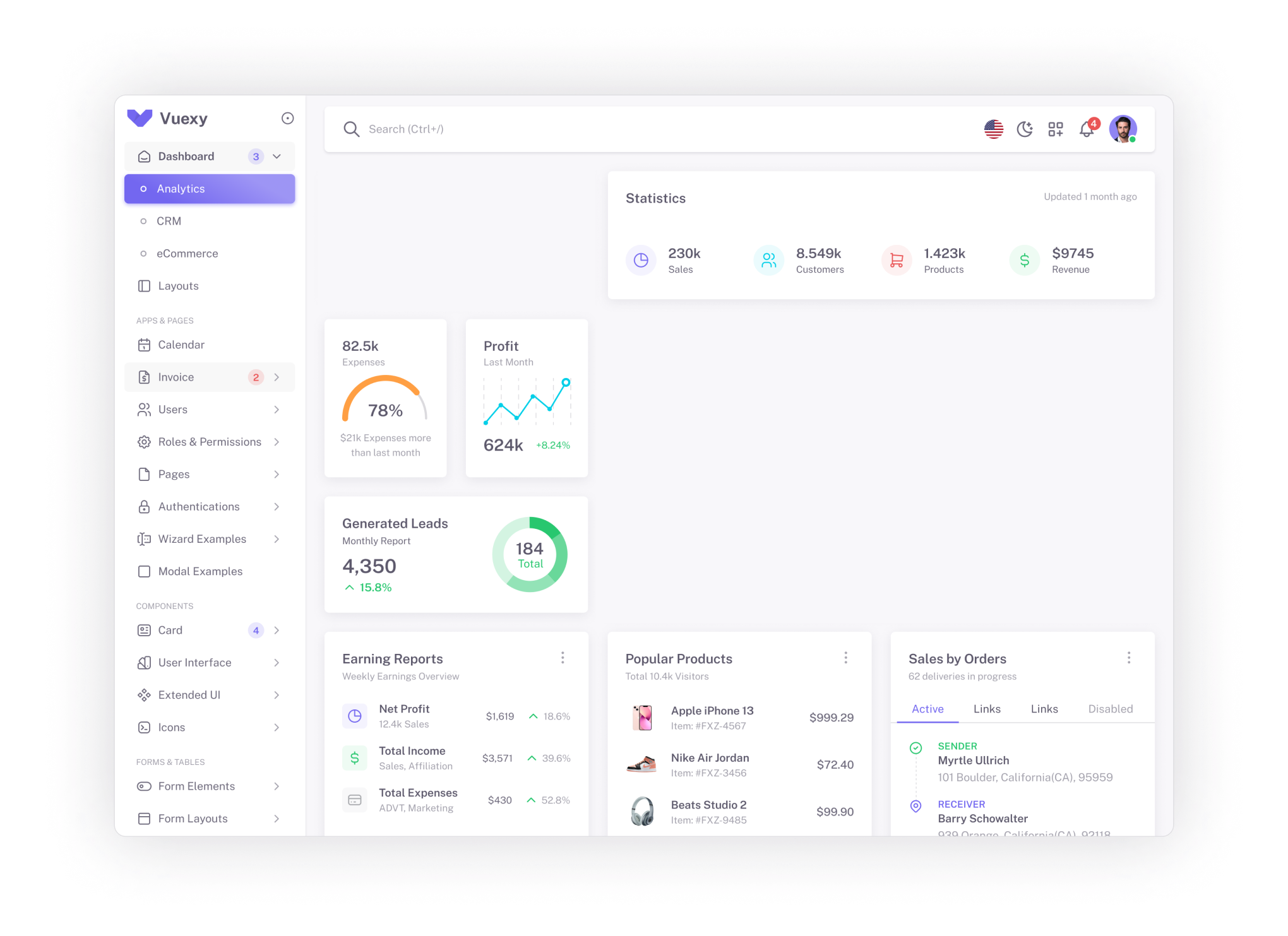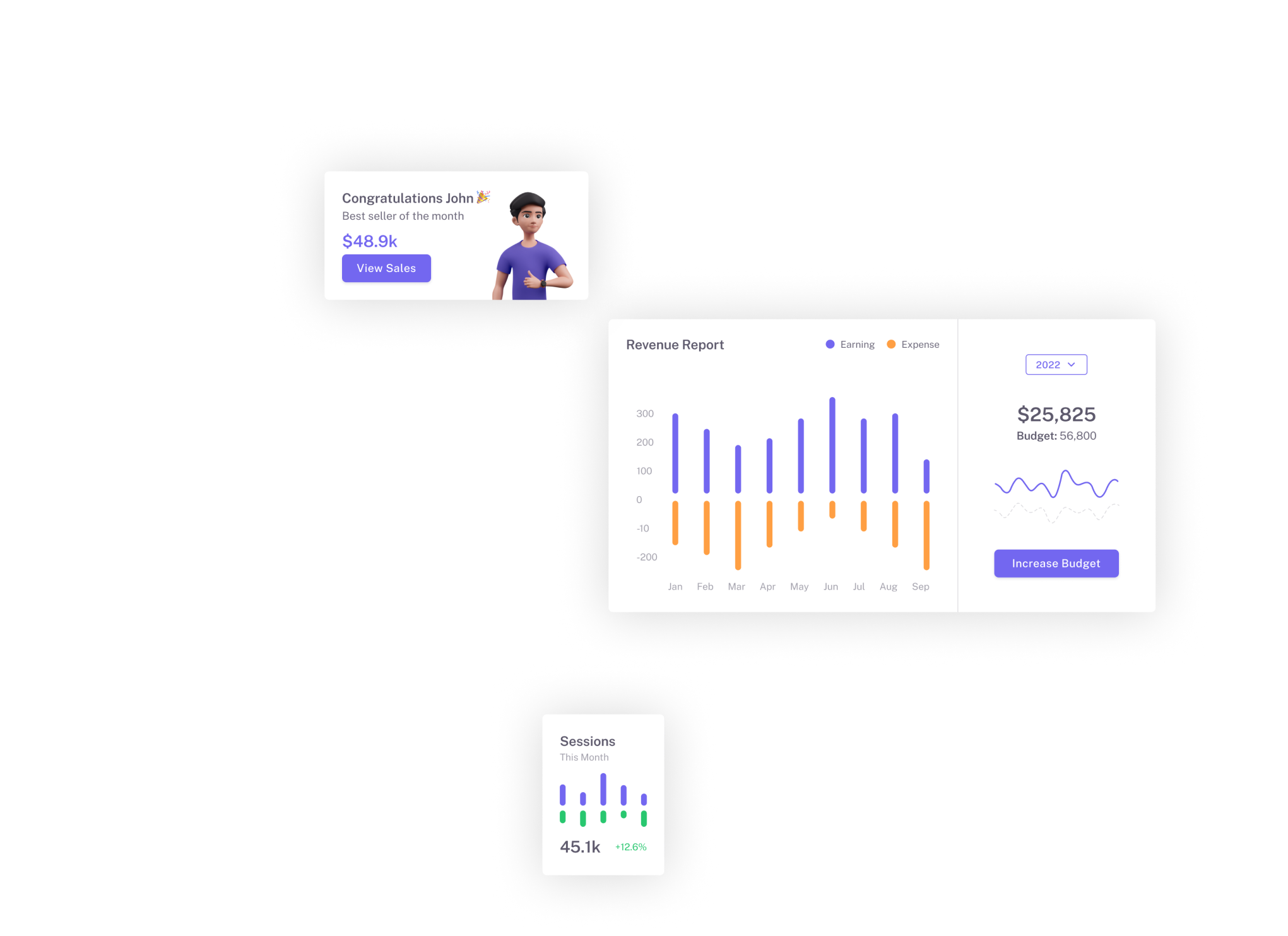Empowering your contact relations.
Bijou CRM brings all your contact interactions into one seamless hub – empowering connections, simplifying processes.
Everything you need to enhance your contact relationships
Bijou CRM combines real-time communication, seamless integration, and intelligent automation to transform your business operations.
AI-Powered Assistant
Our AI-powered digital assistant is a comprehensive solution designed to enhance small business operations through seamless integration with major communication channels including Telegram, WhatsApp, and now, a chat widget embedded directly on the client's website.
Contact Management
Keep all your contact data—files, messages, appointments, cases in one secure, easily accessible location.
Instant Communication Channels
Utilize integrated communication to connect with clients on their preferred platforms.
Case Management
Organize and track every contact interaction and status update with our case management tools to enhance follow-ups and resolution.
Wiki
Enhance your team's efficiency and contact service with our comprehensive Wiki. This easily searchable repository provides immediate access to essential information, helping to resolve queries and support issues swiftly.
Comprehensive File Storage
Securely store and manage all types of documents and files associated with each contact, ensuring data is always at your fingertips.
Data Control & Security
Maximize control over your data with robust security features designed to keep your information secure and within reach at all times.
Pricing plans
Shared
Dedicated
On-Premise

Let's work
 together
together
Any question or remark? just write us a message
Send a message
If you would like to discuss anything related to payment, account, licensing,
partnerships, or have pre-sales questions, you’re at the right place.